 Previously, I talked about the logical and physical steps to building a basic certification lab, concentrating mostly on the CCENT/CCNA Routing and Switching level. Once you have that set of certifications under your belt, there are several options for specialization. Each of these advanced technology tracks serve as methods of enhancing your professional skill set as follows:
Previously, I talked about the logical and physical steps to building a basic certification lab, concentrating mostly on the CCENT/CCNA Routing and Switching level. Once you have that set of certifications under your belt, there are several options for specialization. Each of these advanced technology tracks serve as methods of enhancing your professional skill set as follows:
- Design (Cisco Certified Design Associate, or CCDA): Principles for optimal design of WAN, LAN, and other network methodologies
- Unified Communications (CCNA Voice): Introduction to the Cisco Voice suite of products, including Cisco Unified Communications Manager Express (CUCME), Cisco Unified Communications Manager (CUCM), Voice Messaging (Unity Connection), and related items
- 802.11 Wireless (CCNA Wireless): Introduction to 802.11 wireless technologies and the Cisco Unified Wireless suite of products
- Network Security (CCNA Security): Introduction to security threats and mitigation techniques for Cisco networks
Each technology area has its own unique rewards, challenges, and concepts to master in order to gain the necessary professional skill sets. Having constructed a CCNA Wireless level lab environment myself, I want to cover that topic in this series of posts. Using the previous process outline, there are two primary phases to creating a lab for study purposes. The first is design and the second is the physical assembly of the components.
Phase I: Design
Since our focus this time around is the CCNA Wireless, as always the exam blueprint will be the most helpful in constructing the most optimal technical environment. If you ever need to reference any of the exam blueprints, start at http://www.cisco.com/go/certifications. For our purposes, we’ll examine the contents of the CCNA Wireless (640-721), blueprint as follows:
- Cisco Wireless LANs
- Autonomous Access Point (AP)
- Lightweight Access Point (AP)
- Wireless Clients
- Operating the Wireless Control System (WCS)
- Wireless LAN Maintenance/Troubleshooting
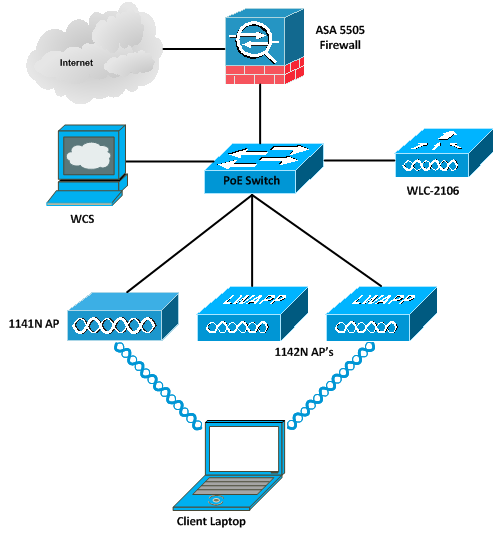 Several essential items should be in any CCNA Wireless lab, including one autonomous (standalone) access point, one or more lightweight access points, a wireless LAN controller, and a workstation to install WCS on. If need be, there are very inexpensive older AP’s that can fill the role; newer ones are ideal but not required. This also brings up power requirements. Some older PoE switches may be ideal, but worst case you can get away with external power supplies. Having at least one test workstation is a good idea, as well as one client laptop or desktop device. Translating this into more specific requirements, the equipment list (much of which can be found on eBay) could look something like this:
Several essential items should be in any CCNA Wireless lab, including one autonomous (standalone) access point, one or more lightweight access points, a wireless LAN controller, and a workstation to install WCS on. If need be, there are very inexpensive older AP’s that can fill the role; newer ones are ideal but not required. This also brings up power requirements. Some older PoE switches may be ideal, but worst case you can get away with external power supplies. Having at least one test workstation is a good idea, as well as one client laptop or desktop device. Translating this into more specific requirements, the equipment list (much of which can be found on eBay) could look something like this:
- 1 2106 Wireless LAN Controller (prices around $600-800)
- 1 Autonomous/IOS Based Access Point
- Cisco 1141/1142N (prices around $200-400)
- Cisco 1200 Series (prices around $30-40)
- 1-2 Lightweight Access Points
- Cisco 1141/1142N (prices around $200-400)
- Cisco 1200 Series (prices around $30-40)
- 1 ASA-5505 (optional, for access)
- WCS is available on Cisco.com for a 30 day trial license. You can actually install it on a Windows XP workstation with a special trick (will explain under the next section).
- Cisco 3524-XL-EN PoE Switch (prices around $50-60)
In the next post we'll build our CCNA wireless lab.


 Worldwide Locations
Worldwide Locations