From analyzing your data and allowing to ask natural language questions to working with and building huge data models, this version of Excel has a lot to offer. These are some of the best features that Excel has to offer. Some haven’t finished their evolution yet either.
1. Improved Forecasting features to assist in predicting trends, making forecasting more accurate.
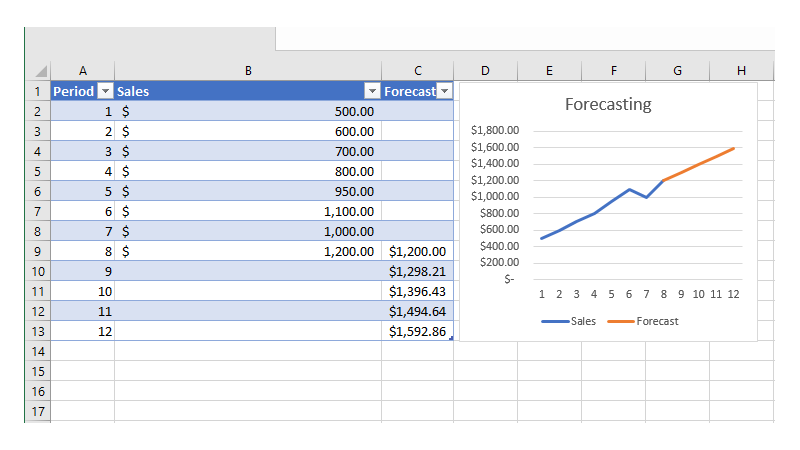
Starting in 2016, FORECAST.LINEAR will replace Excel’s existing forecasting feature. This function predicts a value based on existing values along a linear trend. While this isn’t exactly a new feature, it is a feature that has been expanded upon to offer multiple ways of forecasting results. Those that need to predict or forecast future results will quite enjoy having the flexibility to control the shape and progression of the forecasted result.
FORECAST.ETS, FORECAST.ETS.CONFINT, FORECAST.ETS.SEASONALITY, FORECAST.ETS.STAT are all new forecasting functions that add additional forecasting metrics. A confidence level metric or the ability of being able to add adjustments to allow for data to be seasonal, as well as various features to facilitate assembling a more accurate forecasting data model with additional metrics to use.
2. Analyze data using Artificial intelligence, for those of use that are still unsure of what we’re looking at.
Sometimes its hard to discover new information about your data. By clicking the Analyze Data button on the home toolbar, you can then use AI to examine your data and tell you more about it. You can also ask natural language questions to dive deeper into your data.

3. Date Grouping and Timelines features to make grouping by years, quarters, or months easier.
Working with dates has never been easier, if you use the new Excel. Traditionally, Excel would import date data the same way it imports all other data. Now, Excel will recognize and divide dates into years, quarters, months, and days. Excel has also added a timeline filter to take advantage of this new feature.


4. PowerPivot is now preinstalled to help you manage multiple sets of data inside a data model making excel faster and less lethargic.
Importing 1,000,000 rows of records is now something that is simple to do thanks to PowerPivot. PowerPivot has become the driving force for creating data models. Not just in Excel, but other Microsoft products have also benefitted from this technology. Data relationships, as well as some shaping of the data using DAX, are some of the advantages of using PowerPivot for managing a data model. The latest version
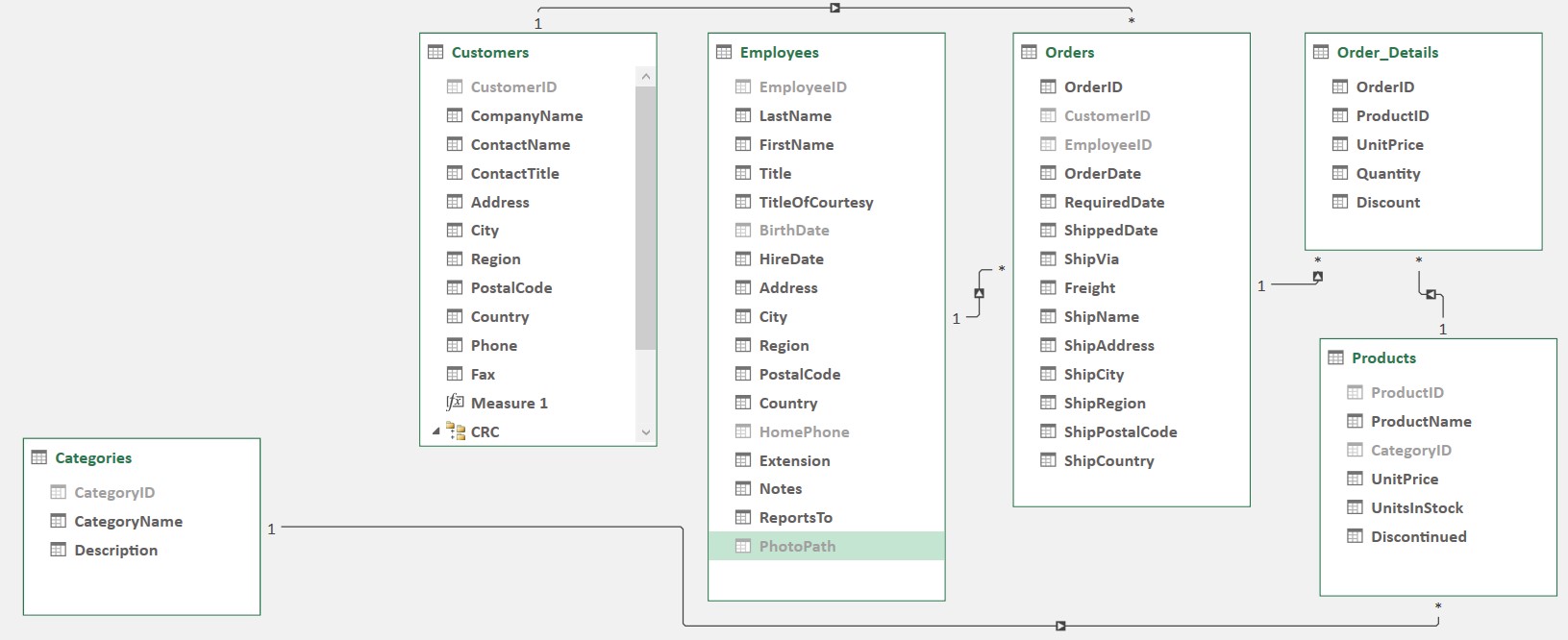
5. Use Power Query to make importing data cleaner and easier and fill in any missing values.
Importing and shaping data has never been easier in excel than with the addition of Power Query. Using Power Query, you’ll be able to create complex data models from multiple sources, removing the data you don’t need then adding and formatting the data that you do need. The whole time you’ll be writing M script without typing a single line of code; unless you want to.
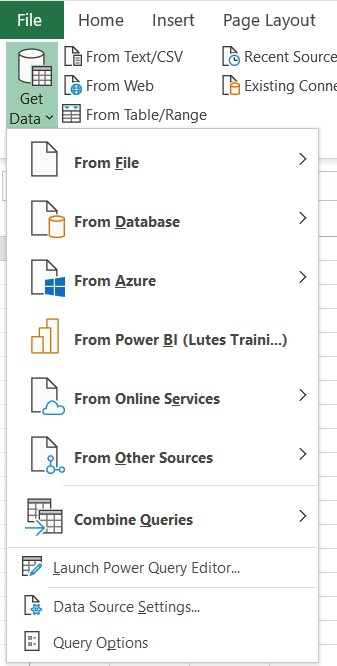
6. The New Visio Plug-in gives excel the ability of Visio.
Create incredible visuals without the need for an installed version of Visio. Now on the insert toolbar, Excel gives you the power of Visio. Click the Visio button in the add-in section on the Insert tab of the ribbon and start creating organization charts, basic flowcharts, and cross functional flow charts.
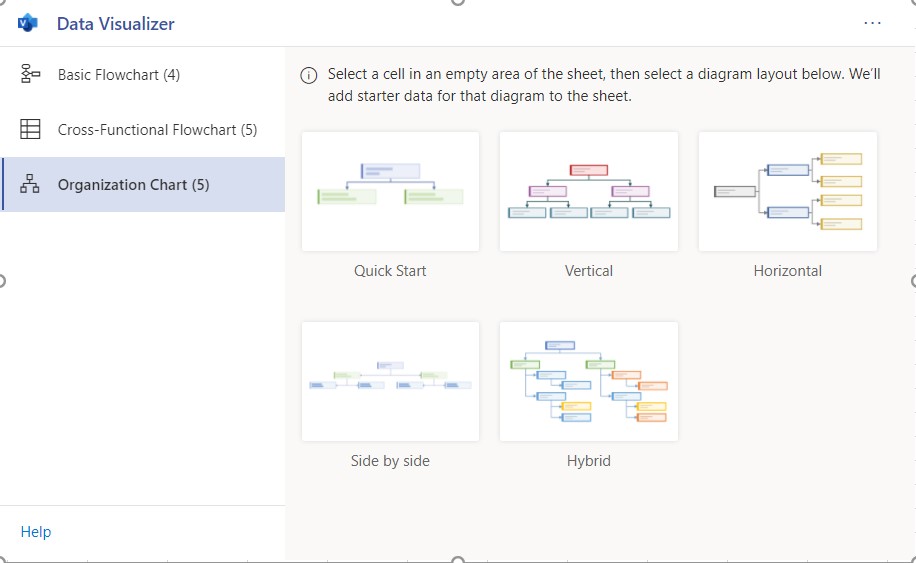
7. A People Graph Plug-In to display information about groups of people.

Another cool new plug-in, the People Graph feature can take data and turn it into a visual. By using data that has been formatted into a table, Excel can now take the data and create a diagram from it to help explain the data. Faster than using Smart Art, Excel now has a feature that is called “Transform cold data into a cool picture.” The app provides: three chart types, seven themes for each type and 16 shapes.
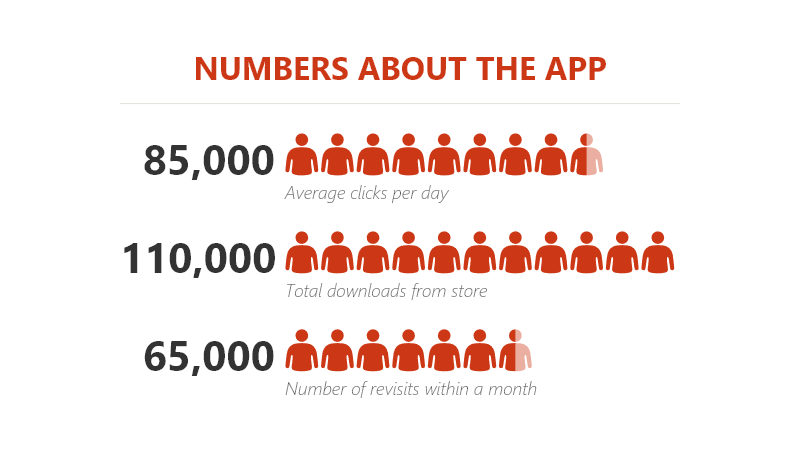
8. XLOOKUP
Excel has a new function called XLOOKUP. This function is used to find information in a table or range by row. Using XLOOKUP, you can look in one column for a search term and return a result from the same row in another column, regardless of which side the return column is on. Unlike a VLOOKUP, this gives you greater flexibility when you look for information that has been recorded in a table without having to worry about the order of the columns.
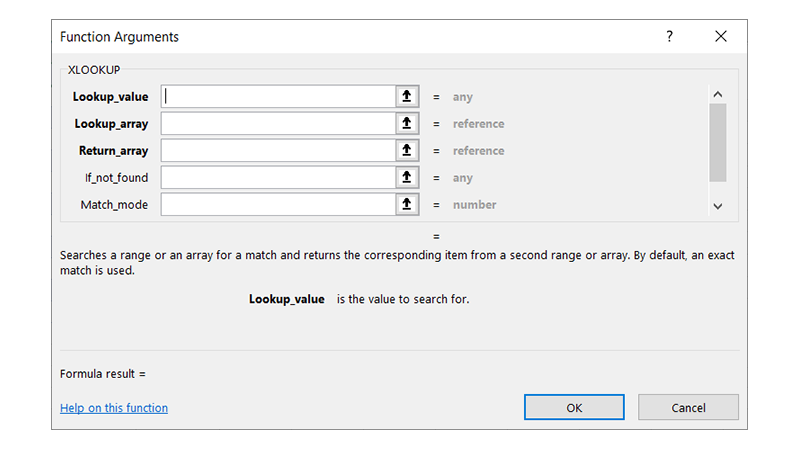
9. Inserting data from a picture to make data entry as easy as taking a picture.
Mac and Android versions are also getting features that are not available yet in Windows versions of Excel. For example, Mac and Android versions of Excel now can extract data from pictures and place them in a table. This saves your fingers from typing but ensures perfect data entry.
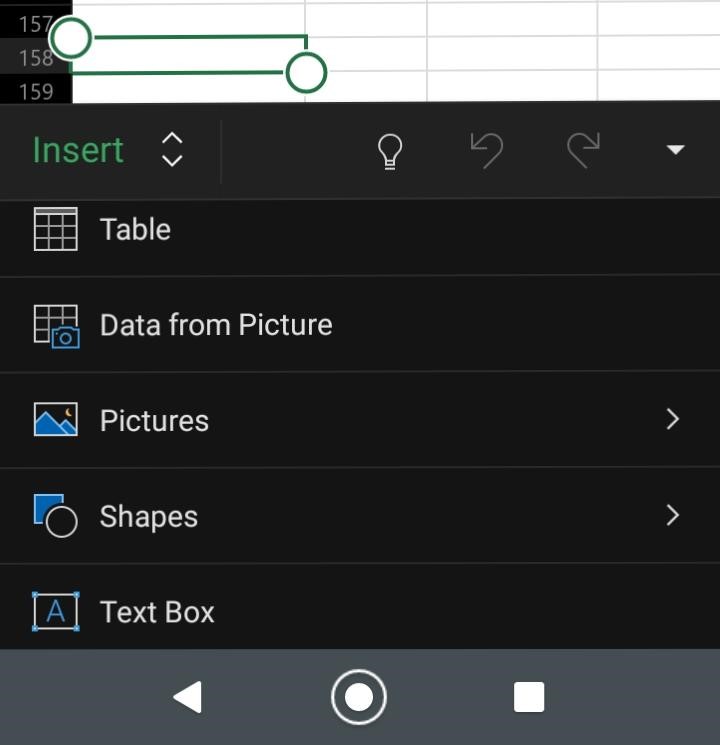
10. Data Types brings in additional information as if you’ve searched for it yourself.
Excel now can examine many different types of data and deliver information based on the information that you provide. An example of that would be, using ticker symbols to mine for information about the stock. This saves you time and frustration trying to find the information on your own.
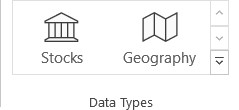
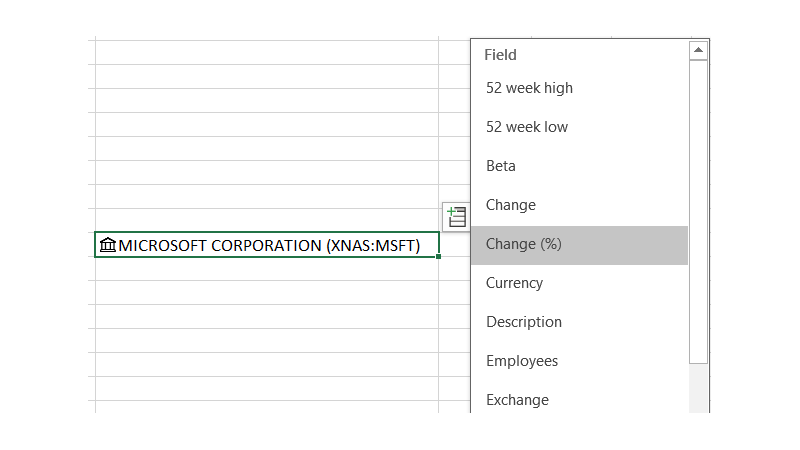
Recommended Microsoft Excel courses to become a power user:
- Data Analysis and Machine Learning with Excel
- Microsoft Excel 365 - Level 3 / Adv
- Power Pivot and Power Query for Excel 2016
- Microsoft Excel 2016 - Data Analysis with PivotTables
About the author
Greg has a very board range of experience, not only with technology but also working with people in the service industry. For over 25yrs, He has been instructing students in multiple disciplines and technologies. With his patient manner and vivacious passion for understanding technology, Greg quickly gained the nickname “The Doctor”, due to his calm manner and meticulous troubleshooting techniques. His technical skills are also very broad, and with much depth to them as well. Greg is familiar with so many types of desktop software, server software as well as desktop and server equipment, its unusual to find a piece of software or hardware he hasn’t used.


 Worldwide Locations
Worldwide Locations