If you create presentations using the notes feature in PowerPoint, you probably have found yourself wanting to print multiple slides on one page (handouts) with the notes associated with those slides displayed on the same page. This layout can often help you better present and provide more effective handouts to the audience, as you can include additional information not included on the slide.
The PowerPoint standard print options do not allow you to print multiple slides and notes on the same sheet of paper; you can only print one slide and its notes per page. Or, as an alternative, you can print handouts with multiple slides per page, but you won't be able to add the notes associated with each slide. I have been trying to find a way around this for some time, and I finally figured out how.
It is really easy to accomplish, if you know what to do.
If you are using PowerPoint 2003:
1) Open the PowerPoint presentation, and select File from the main menu.
2) Select Send, which opens a secondary menu.
3) Select Word. It will then copy the PowerPoint presentation to a Word file.

If you are using Office 2007 the process is a little different (sorry, no picture for this one):
1) Select the Office Button (upper left hand corner).
2) Select Publish from the menu.
3) Then select Create Handouts in Microsoft Word and make the appropriate choice from the pull down menu.
4) Once the selection has been made, PowerPoint will open the Word document and copy the information automatically.
When you send multiple slides and associated notes to the new document, the notes-area in the PowerPoint/Word master template expands to accommodate the entire set of notes associated with the slide.
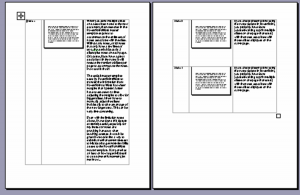
Without any notes, or for notes that only have a few lines of text, the default layout is 3 slides plus notes on each page. Of course, if you have a great deal of text in the notes it will reduce the number of slides per page to accommodate the notes. How cool is that?!
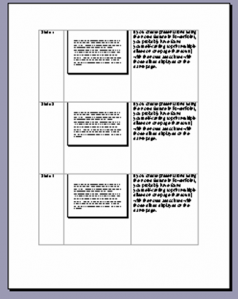
The default master template used by PowerPoint/Word to transfer the information from PowerPoint to Word has smaller margins than I prefer (as you see in the picture above). I often have to devote extra time adjusting the margins to allow for bigger slides. I then have to manually adjust the slides individually to take advantage of the new larger area. This can be very time consuming.
Even with the limitation noted above, I have found this feature extremely useful, especially for my instructor notes and providing handouts when teaching courses. It would be great if we could find a way to submit an enhancement request to Microsoft to get more flexibility added to the PowerPoint/Word master template. If anyone has an idea on how to get Microsoft to add some enhancement, let me know...
From Darrell Stiffler


 Worldwide Locations
Worldwide Locations