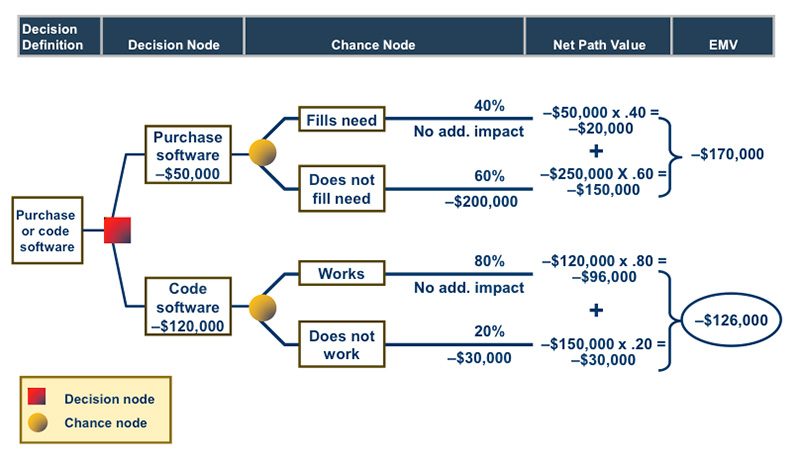In this blog series, we'll get you up to speed on using the key tools listed in A Guide to the Project Management Body of Knowledge, (PMBOK® Guide) - Fifth Edition, including Decision Tree Diagrams.
In this blog series, we'll get you up to speed on using the key tools listed in A Guide to the Project Management Body of Knowledge, (PMBOK® Guide) - Fifth Edition, including Decision Tree Diagrams.
PMI wants the project manager to be able to compute decision tree diagrams manually for the PMI exam, however there are tools that automate the decision tree process rather easily. Decision trees are essentially a predictive analysis tool: they can be used for either build or buy scenarios, or for return on investment scenarios. They are generally used when a lot of factors have to be considered simultaneously in a risk analysis.
An example of a build-or-buy scenario is shown below:
For a simple decision tree with just a few factors, the average business user get up to speed in about an hour learning how to do a decision tree manually. For a decision tree with multiple decision factors and even more uncertainty factors, it is generally best to let an automated tool handle that. Learning how to use an automated decision tree will take about an hour of user practice and time.
How useful is the decision tree? If you’re doing a project with a lot of predictive analysis required, the decision tree might be a great tool for you on which to get up to speed.
This is an excerpt from the Global Knowledge white paper, Are All Those Project Management Tools Really Needed?
Related Courses
PMP® Exam Prep Boot Camp
IT Project Management


 Worldwide Locations
Worldwide Locations