Check Point Certified Security Administration (CCSA)
New - Learn basic concepts and develop skills necessary to administer Check Point Next Generation Firewalls.
In this course, you will learn the basic concepts and skills necessary to configure Check Point Next Generation Firewalls. During this course, you will configure a security policy and learn about managing and monitoring a secure network, upgrading and configuring a security gateway, and implementing a virtual private network (VPN).
Note: Supported versions R81.10 and previous versions


 Worldwide Locations
Worldwide Locations
 Virtual Classroom Live
Virtual Classroom Live
 Guaranteed to Run
Guaranteed to Run
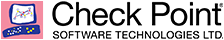
 Download course details
Download course details